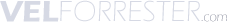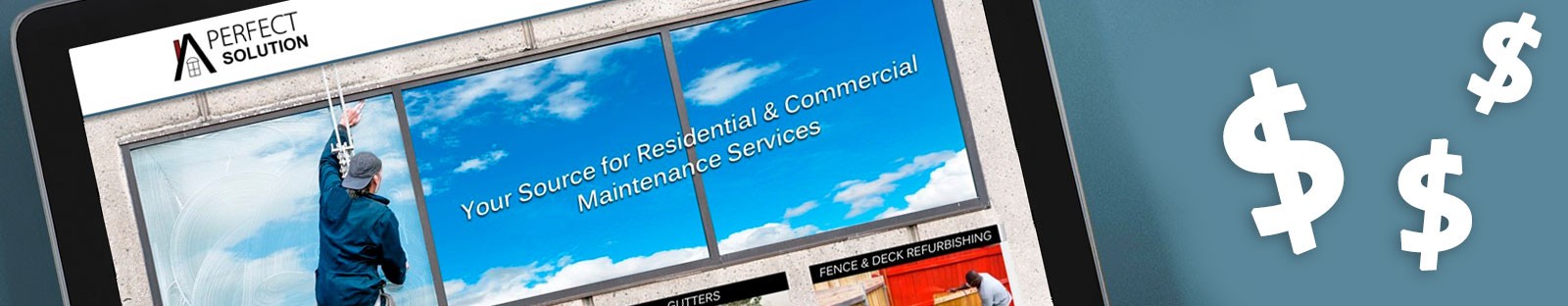Don’t settle for a sub-par website just because you have a tight budget. There are many tools available to expedite the development process and you can even do it yourself without knowing how to code, but know your limits. Professional developers have invaluable past experiences to rely on when making decisions about a website as well as insight on subjects that may be overlooked by the untrained eye. Having a website that functions correctly and engages users is extremely important to it’s success and for this reason I recommend that all serious websites be installed and customized by a skilled developer. In this article I will share a few tips for anyone who wants to build a useful website on a budget.
Plan ahead
Before you start on your website you need to know what you want. Many design projects go over budget because of poor planning and indecisiveness. I find it helpful to make a list of features for a website and then decide which are most important to it’s success. Think about how viewers will interact with your website, what they will be looking for, and what you want them to do when they find it.
Get More Out of Your Website with These Basic Features
It’s also a good idea to work on your content before purchasing a plan or hiring a developer. The more time you spend tweaking your website the longer you’re paying for a service that isn’t doing anything for you. It’s better to have a hard time making decisions beforehand then when you are paying for a developer and web hosting.
12 Pages Your Website Might Need
Hire the right developer
When you need to hire a developer, shop around, there are many options available and prices vary as widely as skill level. Find a reasonably priced developer who is willing to work within your budget and talk to them about what you want to get out of your website. You also want a developer who is a leader with great organizational and communication skills as this will most likely translate into getting the job done more efficiently.

As with most things, you get what you pay for so you shouldn’t always jump on the cheapest quote. In many cases hiring a freelancer or small development firm will save you money over going with the “big guys” but be sure you know who you are hiring. It’s always a good idea to look at your potential developer’s website for testimonials, credentials, and examples of past work.
Manage your own content
Many websites display large amounts of information, much of which is constantly being updated. In this type of situation it can be financially beneficial to help create and manage your own content. Depending on your skill-level you may be able to do a lot of the work yourself including the following:
- writing and editing text copy
- photography
- videography
- graphic design
- marketing
- moderation
- routine updates
This being said, Poor quality content can completely ruin your website. If your not a writer or have no experience with editing images or taking photographs I would recommend finding someone who is. Your website is a representation of your brand and having a website that looks less than desirable suggest the same about your business.
A skilled professional will also most likely perform his or her job more efficiently than someone who is learning as they go.
If you want to manage your own website I recommend using a content management system. A CMS is a development platform that allows you to create a website by choosing a theme and adding your content through a graphical interface. The content will then be displayed based on specifications set in your website’s theme. Using a CMS allows a website manager to have control over a site’s content and developers are only needed to edit the layout and functionality which in turn saves money.
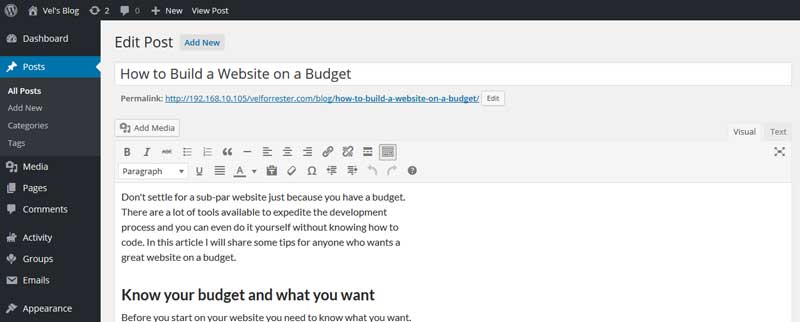
Most content management systems offer themes and plugins for easy customization. View What is a Content Management System for more information.
Build your site in phases
Sometimes no matter how hard you try you may not be able to get around the fact that you need some expensive features to have the best website for your business. There is no platform that does it all straight out of the box and most websites require some type of customization. When extensive customization is needed ask your developer about splitting the project into phases. This way you can have a working website and add more advanced features down the road once you have recouped some of your initial cost.
Build your own site
Using a website builder is the cheapest and easiest way to build a website. Most website builders use a visual interface which allows you to insert and position content as you would see it on the screen. This makes it easy to create a website without knowing code but you may be stuck with the functionality that comes with the platform.
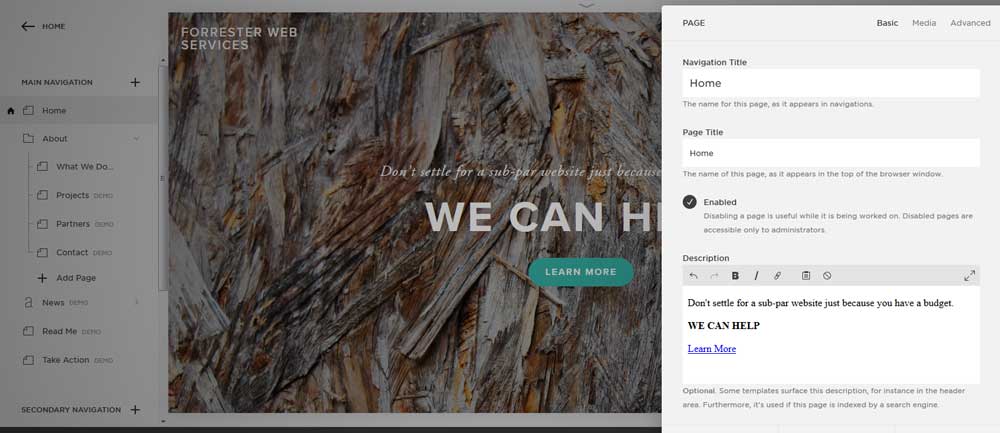
If you only need basic functionality this may be a good option for you but make sure the features you need are available before making a decision. Your website will come “prehosted” and can not be transferred if you find your current setup to be lacking.
It may be cheap and easy but I do not recommend using a website builder for any serious design projects. Their lack of features and customization options can greatly reduce a website’s potential.